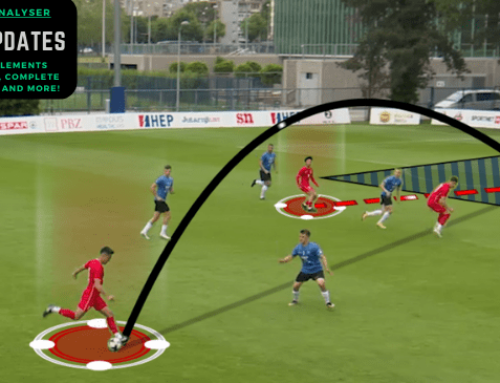You have recorded the game, but you can’t start analysis because it is not in the supported video format and video can’t be played? That problem can be solved in a few minutes – using video converter.
Video converters are computer software that can change the storage format of digital video. They can recompress the video to another format in a process called transcoding (direct digital-to-digital conversion), or can simply change the container format without changing the video format.
As Once Video Analyser supports .avi and .mp4 formats, for converting other formats Once Football team recommends using HandBrake – The open source video transcoder.
Handbrake is a tool for converting video fast from nearly any format to a selection of modern and widely supported codecs. It is free for use, and can be installed on multi – platforms (Windows, Mac or Linux).
Here is short step by step tutorial how to convert a video and below is a screenshot of a software. Simply add your video (Step 1), choose the destination folder (Step 2), select the Quality resolution (Step 3) you prefer (we suggest 720p or 576p), in output settings select MP4 format (Step 4) and start encoding to new .mp4 format (Step 5). The process of encoding lasts around 30 minutes (for a recorded football match) into 720p resolution mp4 video if you have i5, 8GB of RAM, and 128 MB GPU.
Often recorded game is very big (15-20 GB), slows down the PC, and takes a lot of space. Converting to smaller resolution can reduce file size so you can more easily handle video file.
After the encoding is done you can use your new encoded mp4. video format and start your analysis with Once Video Analyser. It helps you improve and do a better and faster analysis. Features are:
- draw on video
- export video with drawings
- easy to use
- cost effective
Handbrake can be installed from here.
Other converters which we recommend:
Freemake Video Converter (Windows): quick, flexible and easy to use, supports 500+ formats and mobile devices, but the free version of the software will add a branded splash screen to the beginning of your converted video.
Any Video Converter (Mac & Windows): supports Mac OS and allows you to, alongside converting offline videos, downloading any videos from web, Youtube, Facebook and other sites.
MediaCoder (Mac, Windows & Linux): supports all three platforms, completely free with quick grade A conversion, but it is geared more toward the tech professionals rather than first-time users.
For more info about Once Football products visit once.de or subscribe to our newsletter.