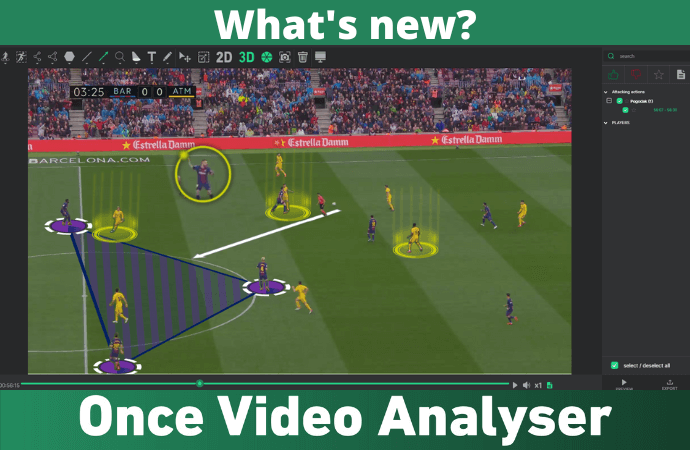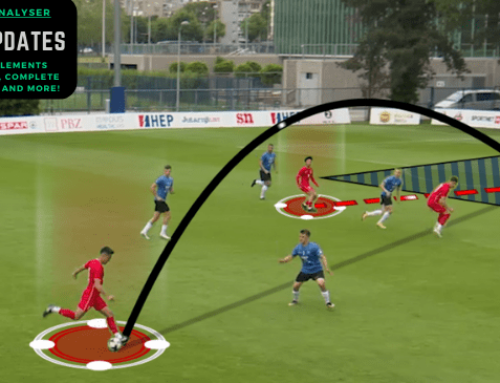As you may have heard, a huge update of Once Video Analyser is here! By listening to your feedback, we have decided to massively improve the drawing features of Once Video Analyser.
In addition to that, we did more. We added Once Vikon Video Converter to Once Video Analyser, so you can easily convert or join (merge) videos, and change video format, resolution, or framerate.
Plus, we found a way to make tagging with Once Video Analyser even better, by adding the Good/Bad/Favourite filters to code buttons.
But, what are those improvements exactly? Find out everything there is to know about the new version of Once Video Analyser.
What are all of these improvements?
- New animated spotlight drawing element with 12 different color options
- 3 new circle drawing elements with customizable areas
- Once Video Converter Vikon added to Once Video Analyser – easily convert and merge videos – a simple way to change video format, resolution, or framerate
- Good/Bad/Favourite filters added to tagging code buttons
- Updated formation line and formation area drawing elements
- 7 new analysis templates for different sports
- Multiple bugs are fixed, making the software more stable and reliable
One more thing – in this time of inflation, the price stays the same. Mighty improvements for the same price, retaining the position of Once Video Analyser PRO as the most cost-effective solution on the market.
Try Once Video Analyser for free by clicking on the button below!
Tell me more about each of the new drawing features of Once Video Analyser
The new spotlight drawing element enables you to highlight a player with an animated spotlight, which comes in 12 different colour options.
The redesigned spotlight feature allows users to draw over a player, making it simple to focus on a particular part of the action. This can be useful for putting emphasis on a specific situation, and helps you to more effectively analyse movements and strategies.
In addition to the circle element you are already familiar with, you can now use 3 new circle drawing elements. This makes the drawings much more customizable.
These new circle elements have different customizable areas. You can adjust the colour of the inside rim, the outside rim, and the radar in the middle of the circle. For each of the areas, you can use 12 different colour options.
The best part – to set up any variety of combinations, you’ll need a maximum of 3 clicks, making the process as quick and simple as possible.
The formation line and formation area drawing elements are also updated. You can now set up a formation area or a formation line with any of the new circle variations, giving you a lot of options to graphically enhance your analysis.
Check out the video below to see the new improvements in action!
And what about the video converter, the tagging upgrade, and new analysis templates?
We have added our Once Video Converter Vikon program to Once Video Analyser. It enables you to easily convert or join (merge) MP4, mts, mpeg., AVI files, and more. In addition to that, you can use it as a simple way to change video format, resolution, or framerate.
And don’t think that Vikon is just being added to the PRO version – you will be able to use it with Basic and Telestrator too!
To make our tagging workflow even better, we have added the Good/Bad/Favourite filters directly to the code buttons. Now you can filter your tagged actions at the same time as you are tagging them.
To learn more about tagging with Once Video Analyser, read this extensive tagging tips & tricks walkthrough.
Last, but not least, we have added 7 new analysis templates to the program. In addition to updating the analysis template for football, we have created completely new analysis templates for 6 other sports.
Once Video Analyser now comes equipped with analysis templates for basketball, American football, ice hockey, futsal, handball, and a non-specific template for other sports.
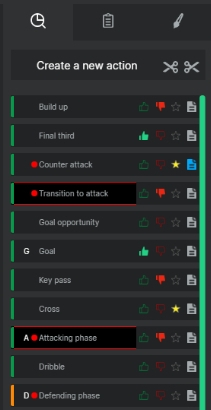
Good / Bad / Favorite filters added to tagging code buttons
How to try the new version of Once Video Analyser?
If you have never tried Once Video Analyser before, click here to get it!
If you have activated your free trial in the past, contact us on [email protected], and you will get a new licence for a chance to try the improvements for 2 weeks for free.
Don’t be afraid to update your program to the new version. It’s a quick and simple process. You just need to accept the update when you get a notification about the update availability in your program.
Also, a side note – if you want to keep all of your old analyses, and your program version is 2.0.0. or older, do not uninstall the old version of the program.
Looking forward to your feedback!
Haven’t tried video analysis yet, or you aren’t satisfied with your results? Visit www.once.de and download a free trial of Once Video Analyser PRO! Once is a simple-to-use tool for professional video analysis with TV-like graphics. You can get a walkthrough video call free of charge as well.
Simply contact us at [email protected] to schedule a free call, so we can show you all the program features (and some tips and tricks) and answer any questions you may have.